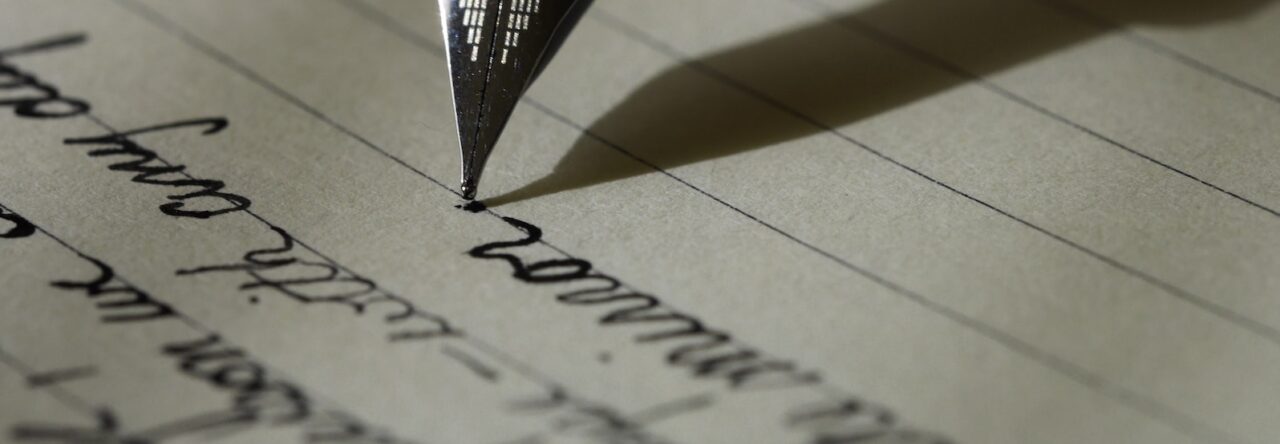One of the best things I’ve done this year to help prevent burnout at work (and improve my mindfulness in my personal life) is to dive into notification settings on my computers and phone. Nothing sends me a notification without my consent! Here are the things that work for me:
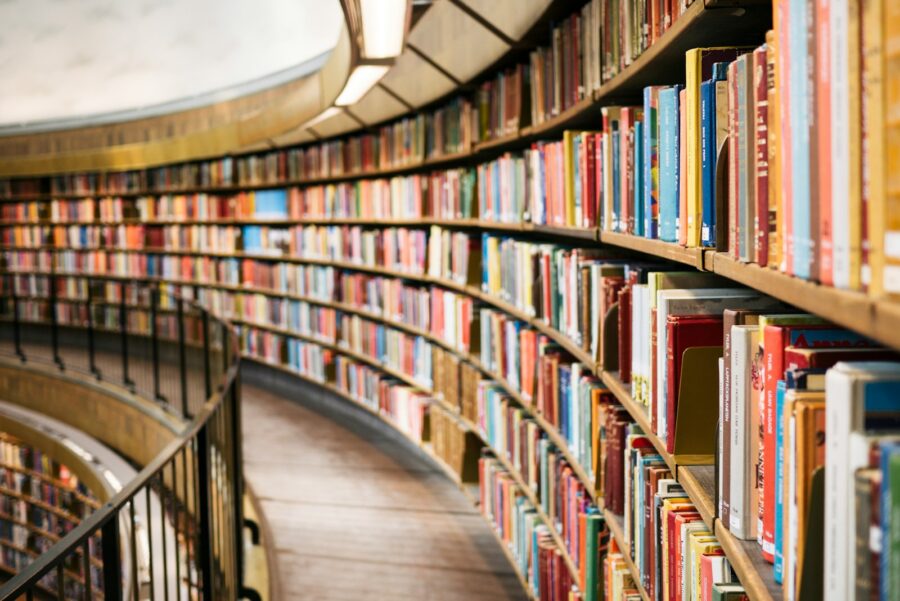
Last year I posted a long entry about how I relearned how to read. I was really pleased to hear from friends and colleagues about how they enjoyed that post! I’m back with my review of 2023, where I read even more books. I set a target of 50 and read 79; it’s a little annoying that I didn’t make it to 80, but by New Year’s Eve I was in the midst of the seventh Expanse novel (read more about them below – they’re generally more than 500 pages!) and I definitely wouldn’t have made it. It gave me a strong start to 2024!

I’m looking back at my last post where I lamented it being two months between posts. This time, it’s been six months, hasn’t it? I hope you’ve all been well and 2024 has been kind to you so far.
Over the last six months, I’ve started between five and ten drafts of blog posts and never found the time or energy to finish them. I have some great ideas – analysis of a phishing email (I can’t figure out how best to structure it), slow productivity (hugely close to my heart at the moment), my personal 2023 reading review (when I’m terrible at putting critical review of media into words), and some others.
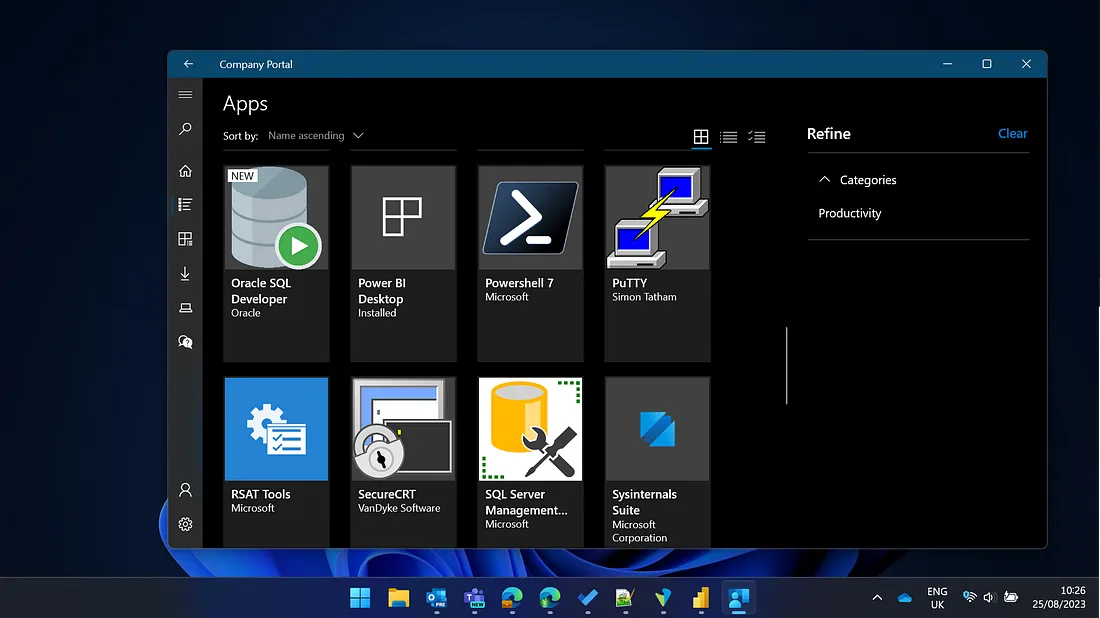
When I started this blog, I was hoping to post weekly, or fortnightly. Unfortunately, at this point, my last post was over two months ago!
It’s just been a busy couple of months.
I’m really grateful that we were able to increase capacity in our team some time ago, but I know I’ve got a lot of work to do on myself, to make sure that I hand work over and delegate it correctly — while my role doesn’t have the responsibility of managing people, I do manage workstreams for my area of Infrastructure, and I need to take on less myself when I have a really hardworking, skilled and helpful team.
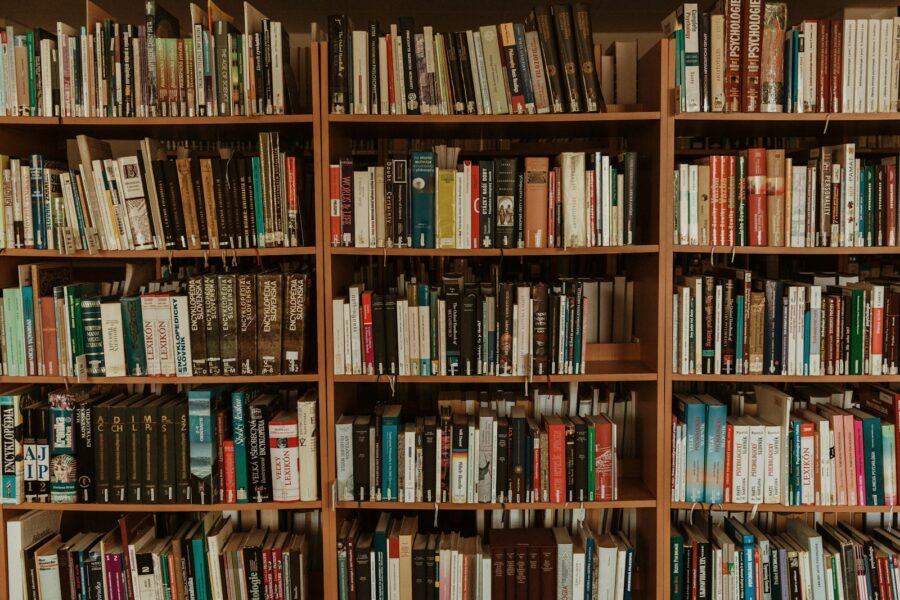
A bit of a different format this week. When I’m not reading an absolute ton of books, I’m reading interesting articles to try and stay on top of what’s going on in the world, mostly in the technology sector. Here’s a host of articles I’ve read recently and thought I would share.
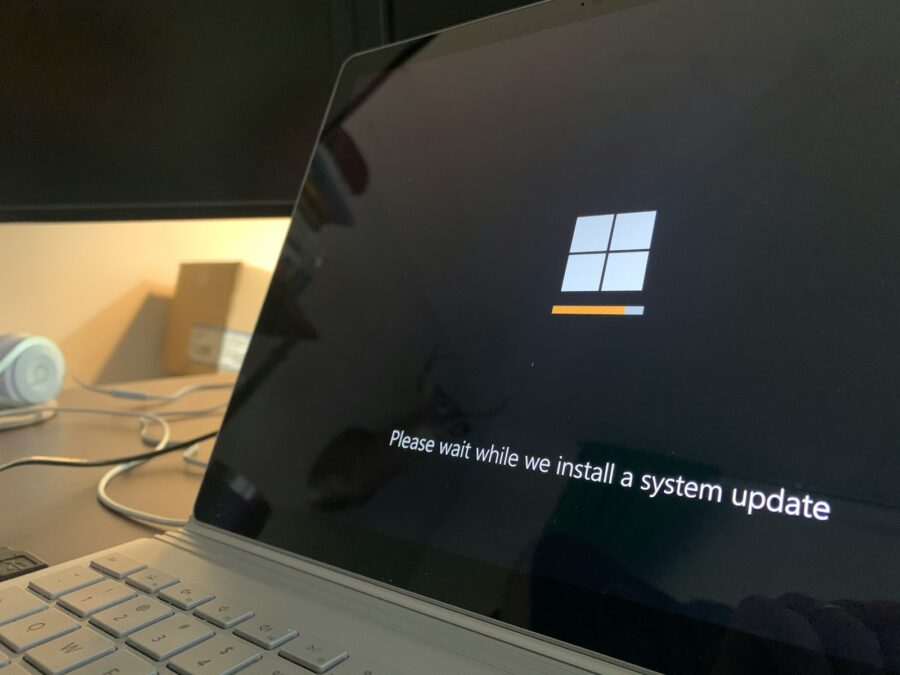
I know. It feels like the updates are never-ending. And on rare occasions, an update goes wrong and you wonder if it’s worth it. Let me thank you for tolerating them and explain what the main different types of updates are, and explain why it’s so important.

Over the weekend, I travelled to London on the train to meet up with family, and we went to see Moulin Rouge at the theatre. In both of those situations, I heard and saw some incredible potential for personal data leaks. (The show was amazing, by the way!)
On the train, we ended up seated with another group of adults who chatted for a good 90 minutes about their own financial affairs, and those of their close family and friends. Did they even think twice about who was listening? It certainly didn’t help that it was the quiet zone, and they were the only people talking.
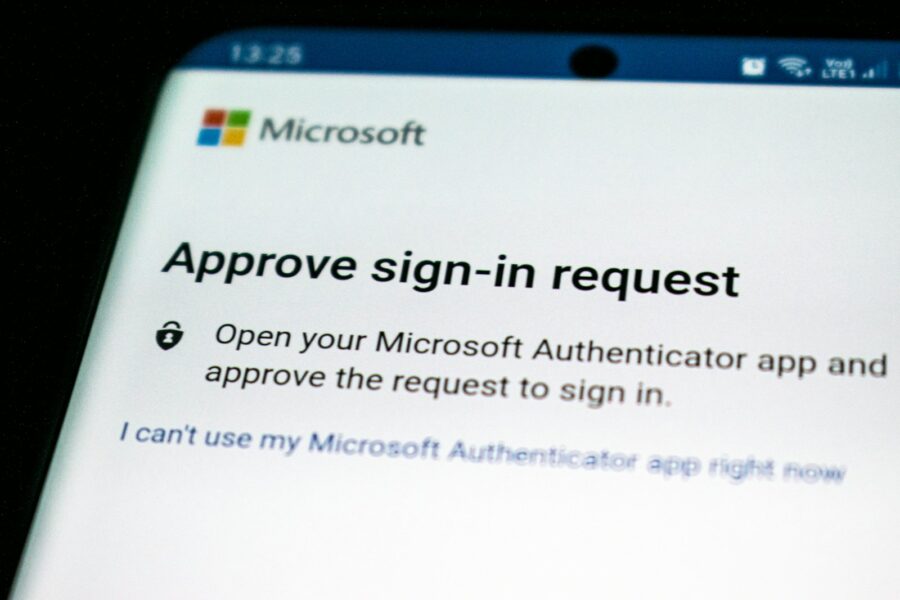
I’m going to mention some products and apps I use in this post. I am not affiliated with them and these should not be perceived as recommendations from my employer.
Let’s start with some definitions. MFA stands for multi-factor authentication, which you might also know as 2FA (two-factor authentication) or 2SV (two-step verification). You sign in to an online account using your username and password, and then you have to enter a code from a text message, call, or app, or you might approve a push notification in an app. You might also plug in a security key — I have a couple of Yubikeys.
At first it feels inconvenient to have that extra step, but it stops attackers or bots from getting into your accounts if they have your password, because chances are they don’t have your phone, biometric data, or security key. You’ve probably seen simulated phishing emails as part of your IT training that might be trying to trick you into typing your work account address and password into a website that will steal them. If you do unfortunately fall victim to this, MFA will protect you if someone tries to log in with your credentials. A commonly quoted statistic is that MFA will prevent about 99% of account breaches.

Content warning: I do briefly talk about addiction in this post. I’d like to add a further disclaimer that I don’t write this to judge anyone else’s habits, I’m just documenting my own concerns and making changes I want to see in myself. If it helps someone else make a positive change, great!
When I was about eight years old, my parents brought home our first family computer. I was absolutely terrified of doing something wrong on it, and yet here I am 25 years later with a career in IT.