I know. It feels like the updates are never-ending. And on rare occasions, an update goes wrong and you wonder if it’s worth it. Let me thank you for tolerating them and explain what the main different types of updates are, and explain why it’s so important.
You’re probably most familiar with Windows updates, which come in several different flavours — quality updates, which are the monthly updates that apply fixes and improvements, and feature updates, which add — you guessed it — major extra features. The feature updates are the ones we do several times a year that take longer to apply, and we often require you to be at a certain feature update version by a certain date to make sure we’re secure and on a version Microsoft officially support. We also get Microsoft product updates, which include our old friend Microsoft Office.
Drivers are small, core pieces of computer software that tell your computer how to use its hardware. Sometimes driver updates come via Windows update, and sometimes they come via manufacturer utilities like Lenovo Vantage, HP Support Assistant and Dell Command. The ability to manage automatic driver updates on a schedule is relatively new — historically, these applications have been designed for consumers. Previously we had to manually download the drivers for all our laptop models and send them out on our existing computer management system, which was a bit of a maintenance overhead to say the least.
We just had one in the last week that went slightly wrong and affected USB audio devices like headsets, including wireless headsets with USB transmitters. It was very strange — sometimes it was fixed with a restart, sometimes performing another major update with a restart fixed it, and often plugging in a different headset meant you could carry on working as you expected. Thankfully a very dedicated member of my team created a scripted solution that would remotely fix the issue the update caused, in most cases — it wasn’t exactly ideal if everyone working at home had to collect or be sent a new headset.
Unsurprisingly, the main reason to keep your computer updated is to protect against security vulnerabilities. Don’t forget, software is created by humans, and humans aren’t perfect. However, while there are plenty of malicious people out there ready to take advantage of those vulnerabilities, there are people with the same skills working for the greater good, to find those vulnerabilities and notify the vendors so they can be patched.
Updates may also improve the performance (speed) and reliability of your device or software or add new features and functionality. Sure, it sticks in your mind when you get a bad update that causes problems, but if you think about the number of updates that get created and published, the failure rate is a bit closer to reasonable. Mistakes happen. We can only do our best to test them and fix them if the worst happens.
We also make sure we get updates deployed and applied in a timely manner to stay in compliance with various cyber security frameworks and central government recommendations — this does circle us back to the “security” requirement. Every single device and user account is a potential entry point for an attacker — so even if you don’t deal with sensitive information yourself, it’s important that you help us keep everything as secured as possible and your ICT teams are grateful for your help in this matter.
My recommendation is to pick a time that’s good for you — perhaps just before your lunch break one day, or just before you finish work for the week — check if your computer and any mobile devices have any updates, and regardless, give them a restart.
Specifically, don’t just “shut down”! Microsoft introduced a feature called Fast Startup, which means that in reality, when you shut down, it goes into a sort of deep sleep rather than powering off. This can get you going faster the next time you start it, but it’s less helpful for proper maintenance. A restart refreshes your computer properly and is preferable for applying updates and keeping it working well.
Thanks for reading! Don’t forget to keep your personal devices updated too.
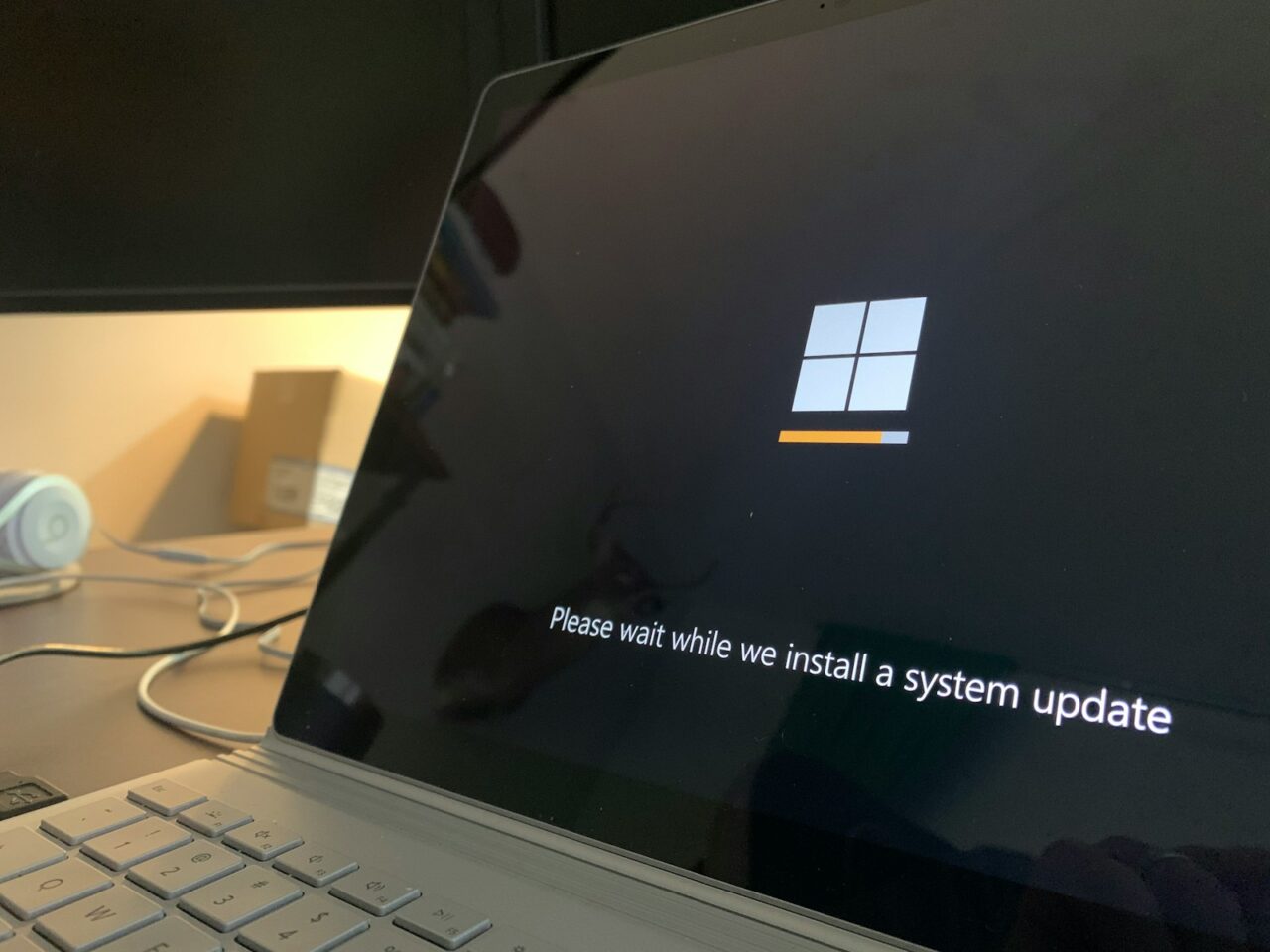
Leave a Reply